Simple Redirects v1.1.0¶
Published: 2020-03-13
Author: Nickolas Burr
Note
If you would like to receive updates (like this one) by email, please consider subscribing to our quarterly newsletter. It is low volume, and includes details about upcoming releases, product updates, EOL announcements, and other related topics. You can subscribe here.
Links¶
Summary¶
We’ve released Simple Redirects v1.1.0 and it contains several important updates and new features, including Composite Rules and admin UI improvements.
Highlights¶
Composite rules (rule chaining)
Admin UI improvements
Composite Rules¶
Starting in v1.1.0, rules can be linked together to create composite rules. This is important because it provides the ability to match several conditions of requests and respond more appropriately, as compared to only matching a single condition of requests. Composite rules are especially useful when migrating to Magento from other platforms, like Shopify or BigCommerce, where the structuring of URLs is substantially different.
Below is an example of three (3) atomic (single-purpose) rules that are linked together to form a composite rule. Composite rules take the form of a directed tree and behave in an upward, bubbling fashion, meaning rules are validated child => parent, but not parent => child. The reason for this is because dependency metadata is stored on the child rule, not the parent rule.
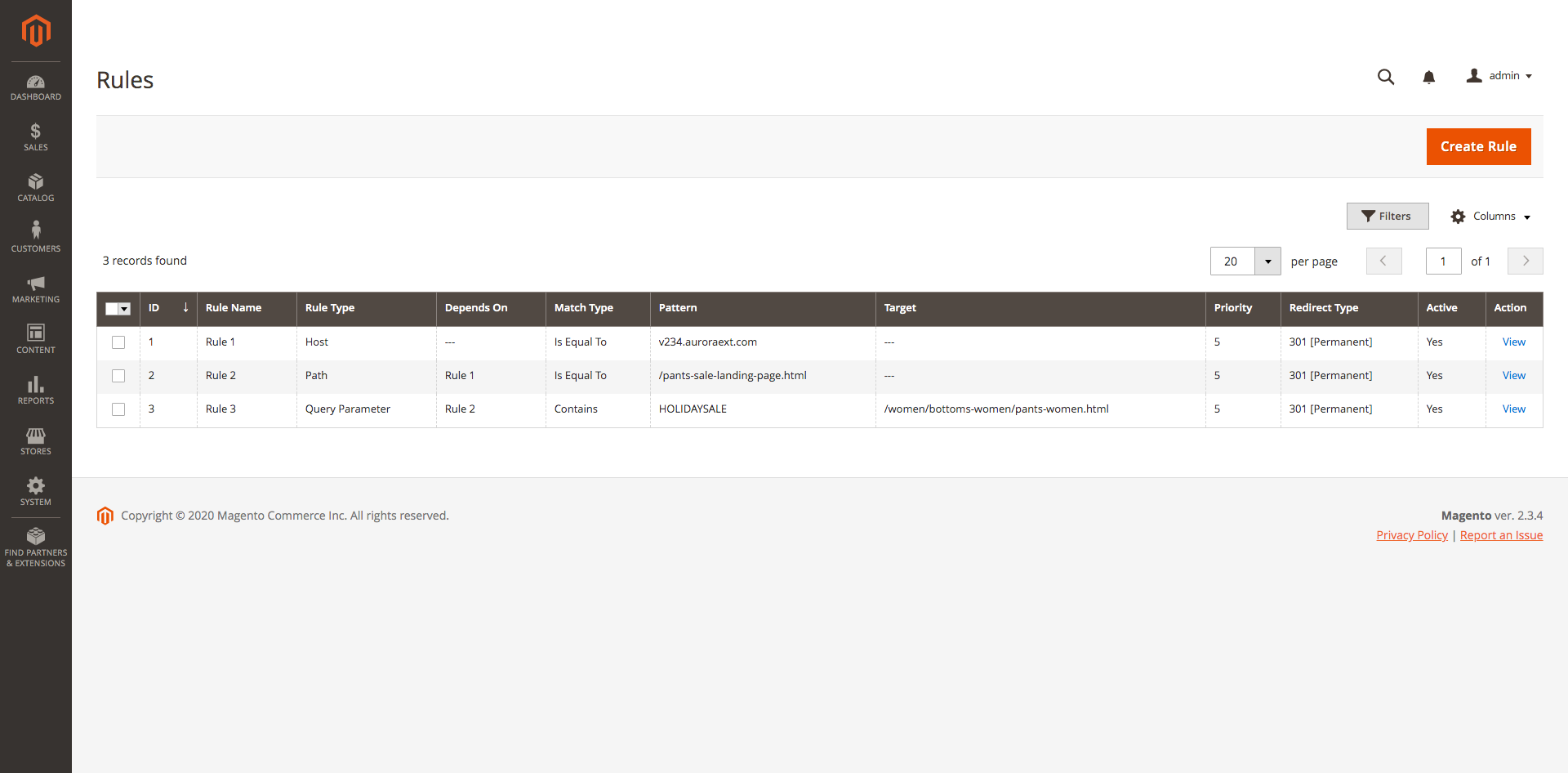
Atomic rules link together to form one composite rule.¶
Changelog¶
For complete changelog, see CHANGELOG.txt.
[1.1.0] ~ 2020-03-11¶
Added¶
Add priority row to adminhtml simpleredirects_rule_view template
Add basic rule chaining support in
RuleValidatorvalidation modelAdd
Ruleselect source modelInclude
name,parent_idduring save in adminhtml rule createPost, editPost controllersAdd
name,parent_idform elements in simpleredirects_rule_form.xmlInclude rule name in adminhtml rule view details template
Add
parent_idcolumn UI component classAdd
Targetcolumn UI component classAdd Rule view model
View::getParentName()methodAdd parent, target rows to simpleredirects_rule_view template
Add
CancelButtonUI component classAdd cancel button to simpleredirects_rule_form.xml
Add adminhtml rule back button block
Add back button block in adminhtml simpleredirects_rule_view.xml
Add
DeleteButtonUI component classAdd adminhtml simpleredirects_rule_deletePost controller
Add adminhtml rule delete.js
Add delete button in adminhtml simpleredirects_rule_form.xml
Changed¶
Update default value in
ParentId::getLabel()Set
RuleInterface::getTarget()nullable return typeCheck if rule has target value in
Router::match()Make target column nullable in db_schema.xml
Update button CSS class in adminhtml rule edit button block
Update
<actionsColumn>config in simpleredirects_rule_grid.xmlSet
RuleInterface::setParentId()parameter as nullable type
Removed¶
Remove validation for target field
Remove edit button from simpleredirects_rule_grid actions column